The only two exterior changes from the Flash Voyager worth noting are the obvious inclusion of buttons for unlocking the drive, and the substitution of rubber LED indicators for ones made of hard plastic. These indicators are somewhat recessed so they should still be protected from scratches when dropped onto most surfaces, but they'd probably be the first to go if I were to repeat the SUV crush test. Interestingly enough, the keypad buttons are actually formed from the same rubber mold as the drive body, so you presumably needn't worry about liquid seeping in through the cracks there. I'll further examine the drive's water resistance later on in this review.

As is typical with Corsair flash drives, the Padlock secure flash drive ships with a small complement of extras, including an 18" USB extension cable and a high quality lanyard emblazoned with the Corsair logo. A quickstart guide is also included that goes over simple basics of setting a password and unlocking the drive, though I encourage readers to take a look at the complete PDF manual hosted on Corsair's website since it goes over advanced features such as disabling the PIN lock or how to set a master unlock code.

Padlock 2 Security
The Flash Padlock 2 secure flash drive's most notable improvement over the Padlock 1 is its use of 256-bit AES hardware encryption. You see, in early 2008 it was revealed that Corsair's original padlock was susceptible to unauthorized access by anyone who had physical access to the drive and a soldering iron. By connecting a resistor from the battery to one of the contact points on the main circuit board, the drive would instantly present itself as unlocked.
Sure, the original Padlock's security might have passed as a deterrent to anyone unskilled in electronics in the same way that the cylinder lock on your front door is a deterrent to anyone unfamiliar with lockpicking and bump keys, but this lax security is simply not up to par if you're protecting anything more than a high school diary. If you need to secure company data, finances, or other sensitive personal information, the bottom line is that you must use strong encryption.
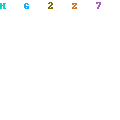

0 Comments Received
Leave A Reply